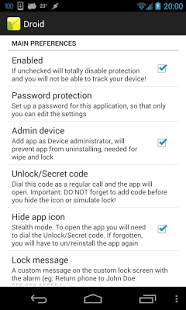Find my Phone - Lost Droid 1.7
Paid Version
Publisher Description
Track your stolen or lost droid device! No monthly fees, no hidden fees!
Pay a nominal one time fee and receive unlimited updates and support where most other providers will want you to subscribe and pay monthly to use their services.
Best anti theft solution on the market for your Android.
The app uses SMS (text message) commands to control the stolen device, better than using an online portal since you will always be able to reach the phone even if it is not connected to the internet.
Our app is the ultimate theft protection tool to help you seek your lost or stolen android device -it survives Wipe on rooted devices and moved to /system/app (priv-app for 4.4+) on rooted devices
You can also use the app to track family members, if worried when they can't be reached.
Features:
✔ Controlled via text message commands
✔ Hide app icon - total stealth mode, no app icon in the application drawer and in the recent apps list
✔ Password protect the app
✔ Auto enable GPS (might not work on some devices!)
✔ Admin app - prevents from being uninstalled
✔ Custom lock device message with ALARM - set up a custom msg to be displayed ("Return to John Doe: 555-555-55")
✔ Normal lock (will trigger the pattern or password lock - like a normal press of the power button)
✔ Automatic location updates - either from SMS commands or triggered on SIM card changed.
✔ Send SMS commands and receive SMS/Email notifications - the information can be received either via Email or SMS (email will only work if there is an internet connection!) - SeekDroid with a simple SMS command
How can I find my phone? Use these SMS Commands:
✔ Secret code protection for the commands- only you will know the code to trigger the events
✔ Call me - will call the person sending the command
✔ Block outgoing calls - prevents the thief from calling expensive numbers.
✔ Current location - either automatic location updates of the whereabouts of the device or one time location update.
✔ Forward call log - forgot your phone at home and wanted to see who is calling you? No problem, just send the SMS command and you will receive the information via SMS or email
✔ SMS call log - the same as the call log, but for SMS
✔ Lock phone
✔ Custom lock and fire an ALARM
✔ Format SD Card
✔ Wipe the phone completely (apps, browser history, SD card everything)
ON SIM CHANGED - events in the case the phone was stolen and the thief inserted a new SIM card (GSM devices only!)
✔ Unlimited support for SIM cards - add any SIM card you wish by letting the app know that the next SIM should be added to the whitelist
✔ Send SIM number - will send the thief's mobile number (if available)
✔ Automatic location - will start tracking the thief and periodically send you location updates
✔ Dial a number
✔ Lock the device and trigger the alarm.
To be able to do the stuff the app does we need all permissions. We are a respectful company and you can see our apps below to see that we mean business with our products!
Make sure to check out our other Apps.
Portions of the icon are modifications based on work created and shared by Google and used according to terms described in the Creative Commons 3.0 Attribution License.
About Find my Phone - Lost Droid
Find my Phone - Lost Droid is a paid app for Android published in the Office Suites & Tools list of apps, part of Business.
The company that develops Find my Phone - Lost Droid is Megapps Ventures Inc.. The latest version released by its developer is 1.7. This app was rated by 1 users of our site and has an average rating of 5.0.
To install Find my Phone - Lost Droid on your Android device, just click the green Continue To App button above to start the installation process. The app is listed on our website since 2016-03-12 and was downloaded 36 times. We have already checked if the download link is safe, however for your own protection we recommend that you scan the downloaded app with your antivirus. Your antivirus may detect the Find my Phone - Lost Droid as malware as malware if the download link to com.incorporateapps.lost is broken.
How to install Find my Phone - Lost Droid on your Android device:
- Click on the Continue To App button on our website. This will redirect you to Google Play.
- Once the Find my Phone - Lost Droid is shown in the Google Play listing of your Android device, you can start its download and installation. Tap on the Install button located below the search bar and to the right of the app icon.
- A pop-up window with the permissions required by Find my Phone - Lost Droid will be shown. Click on Accept to continue the process.
- Find my Phone - Lost Droid will be downloaded onto your device, displaying a progress. Once the download completes, the installation will start and you'll get a notification after the installation is finished.